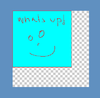Netricsa custom objective
Creating a mision objective like the one that appears at the start of Knee Deep in Sand or in the when you found all plane parts on Trouble in Troy, is not that difficult. The text itself is called from the GiveNetricsaMessage WorldScript and it calls on a specific .sval, which in turn calls on a .lang with strings inside it and an image file to display next to the text.
Preparation
First, inside the root of your scenario folder, create a folder called netricsa (ssbd/scenarios/mymission/netricsa/). Inside this, create a .png image, with the dimensions 256x256, call it netricsa.png. Inside it, draw an image that is 198x190 and starts in the top right corner, just like the pretty image to the right. When that's done create a text file called mymission.sval, inside that, write the following text:
<dict> <dict name="mymission.story.a"> <string name="category">world</string> <string name="title">.netricsa.mymission.story.a.title</string> <string name="description">.netricsa.mymission.story.a.description</string> <string name="subdescription">.netricsa.mymission.story.a.subdescription</string> <array name="sprite"> <string>netricsa/netricsa.png</string> <int>2000</int><vec4>0 0 198 190</vec4> </array> </dict> </dict>
Category defines in what category inside the Netricsa the text would appear, world means Mission in the game (it's also the default one). Other categories to choose are notes, enemies and items. Title, description and subdescription are all parts of the actual text and sprite defines the mission image.
Next step is to create a .lang file called mymission.lang in the same folder and have it contain the following text:
<lang> <string name="netricsa.mymission.story.a.title">Headline</string> <string name="netricsa.mymission.story.a.description">Here I wrote a simple description of something.</string> <string name="netricsa.mymission.story.a.subdescription">(It's really simple)</string> </lang>
This is the visible text, in the game. Now all parts outside the editor should be done.
Editor
Now, open the editor and place a GiveNetricsaMessage WorldScript and in the field Filename, write: netricsa/mymission.sval:mymission.story.a. Now when you trigger the script, the objective will be show up in the netricsa!